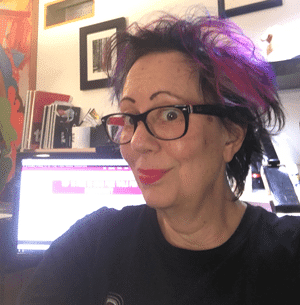 I’m asked on a fairly regular basis what I feel are the best free (or almost free) tools for the trade, so, just in time for the new year I decided to compile a list of my Top Ten, with a bonus because I honestly couldn’t limit myself to just ten.
I’m asked on a fairly regular basis what I feel are the best free (or almost free) tools for the trade, so, just in time for the new year I decided to compile a list of my Top Ten, with a bonus because I honestly couldn’t limit myself to just ten.
These are the tools that I use pretty much every day and include everything from organization tools to web building tools.
Google Tag Manager
[his free tool from Google allows you to add code for analytics, retargeting, etc. without having to go into your website every time you want to add or subtract something – you add the tag manager code to your website once and use tag manager to add or subtract other code. Click Here to sign up.
As a side note, there is a Chrome extension for Tag Manager that helps you see what is working and what isn’t. You can get the extension here.
Facebook Pixel Helper
This is a Chrome extension that lets you see what pixels are firing and if they are firing correctly for troubleshooting. Facebook Pixel Helper also allows you to handle common errors and learn how to improve performance. Click here to add to chrome.
Session Buddy
Session Buddy is another free Chrome extension that allows you to save groups of tabs when you’re working, or restore if you accidentally close your tabs. This is great way to save all the related tabs to a project that you are working on. You can see also your open tabs in one place. Click here to add to chrome.
Is another free service along with a chrome extension that allows you to save and tag articles, videos, pages, etc. as you run into them so you can easily find them later.
You can save these items to a folder for a project for later use. One of the great features about Pocket is that you can view your saved items even if you don’t have an internet connection. Get pocket here.
Workflowy
This a free tool to make to do lists. This app is hugely simple but allows you to easily organize for production. Lists are expandable and collapsible to allow for a less cluttered look while you are viewing a particular project. I find that it gets all the things I have to do out of my head and into an easily viewable place that helps me get things done. In fact, every one of the courses I've published started on Workflowy. Click here to check it out.
Follow.net
Follow.net a free tool (there is also a paid version) that gives you competitive data about a website such as they keywords they rank on, ads they run, find sources of traffic to their site, number of visitors to the site, etc. They aggregate This a great way to find out what is working and is not working for similar sites quickly.
Rescue Time
Rescue Time had the most profound change in my productivity. This is an app that works in the background of your computer. It logs all your activity.
Ever wonder what happened to your day? Rescue Time lets you know so that you can see where your distractions and time wasting occurs. I find that I'm less likely to surf to things that don't contribute to my productivity because it effects my productivity percentage. It also tracks how many hours you've worked.
One time, I had to justify adding a zero to a bill for a client because of their changing things. With Rescue Time, it was fairly simple to give them a list of what I did and the times that I ended up doing them. If I had to chose only one app, this one would be it.
Color Zilla
This one is great for web or creative work. This is another Chrome extension that allows you to use a “dropper” to determine the exact color that is being used on any page that you are on. This then allows you to duplicate the color for yourself. Simple, but extremely useful when building a site in order to maintain continuity using color. You can get it here.
Yet another Chrome extension great for helping with design and creative work.. Measure It allows you to see the size of an area on a page in pixels. This allows you to choose the right image size at the optimum quality when building a site. It can help you avoid display issues as well if you're trying to create a responsive page. You can get it here:
Dropbox
Have more than one computer? Work with a team? On the road? Dropbox is the solution. We even have all our sites backup to Dropbox. I can't tell you how many people backup to their own server and then the server crashes–where are their backups? On the crashed server. Totally useless. This is one of the many important things one can Dropbox.
This is almost like the “sub-brain” of the organization and allows me to receive files and share them quickly and easily. You can find out more here:
Draw.io
I think that flow charts, diagrams and graphs are great ways to create a visual effect on a website but more importantly seeing a process visually allows you to implement (or see a flaw in the plan so you can fix BEFORE you implement.)
This free tool allows you to do all of this and more. Their ratings are great and they take feedback from users and use it to improve the application. For a free app, this one can’t be beat! Click Here
Canva
Need artwork? Suck at Photoshop? Even if you don't you'll love Canva.
This is an awesome free online tool to make creatives. While there’s a paid version with a bit more functionality, even the free version allows me to create without being a Photoshop expert. In a little over two years, they have over 7 million users and over 50 million designs created. (I think most of those were mine, LOL!) You can get it here.
Google Docs
Love them or hate them Google is here to stay. For collaboration, creating spreadsheets, documents Google Docs is everyone’s workhorse. You can easily upload Word doc and share it with other users for collaboration. There are different levels of editing privileges that can be set and with a revision history, any document can be rolled back to an earlier version. Google docs also allows you to email documents as an attachment. Click here to get started.
So that's my current list. Have one I should add? A comment, Question? Just put it in below.


